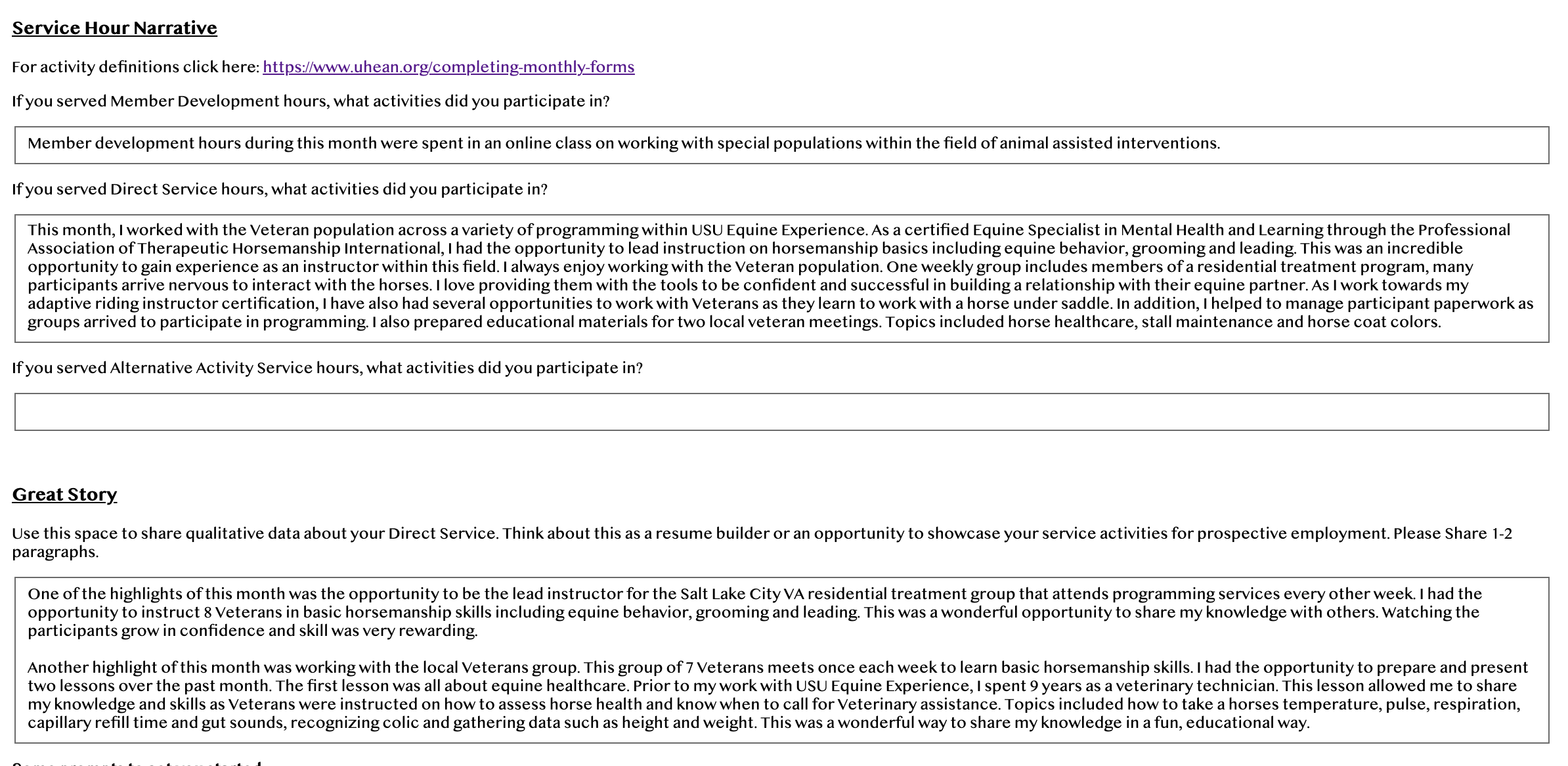Completing Monthly Forms
Service Hour Record Forms and Monthly Progress Reports are due on the 1st of the following month whether hours were served or not.
Forms for the current month are batched on the 5th day or the first Monday following.
For information on how to complete each monthly form, please scroll down. The Service Hour Record Form will be explained first and the Monthly Progress Report will be explained after that.
Service Hour Record Form Assistance
SERVICE HOUR RECORD FORM (SHR)
To log hours on our Time Tracking system (IPT), please follow the instruction below:
Log into IPT (runipt.com)
Click on “My Forms”
Click “View” on the Service Hour Record form you want to work on.
Dropdown menu items correspond to your focus area (see Description of Days Activities Explanations below.)
Accurately divide Member Development hours and Direct service hours in correct columns
Leave Fund Raising as zero hours (fundraising is not allowed)
Do not count more than 60 hours in one week (Sunday-Saturday)
Do not record hours before they were actually served. This is considered as fraud.
Click Save after you are done logging your hours.
Sign your name electronically at the bottom of the form at the end of the month to submit the form.
Scroll Down to see examples of appropriately completed Monthly Forms.
These are the 3 ways to complete your monthly forms, read the descriptions below to explain how and why these monthly forms are completed correctly.
For months where no hours are served, use the description, No Hours Served (ALL). And, add “zeros” to the Direct Service column.
During this month, the member only completed direct service hours. All descriptions match the member’s focus area. On the days where no hours were served, the member selected the description No Hours Served (ALL).
Please note, if multiple descriptions fit your activities that day, you can use more than one.
During this month, the member completed both Member Development and Direct Service. Descriptions accurately reflect the work completed and the hours are in the correct column. On days that hours were not served, the member used the description, No Hours Served.
Monthly Progress Report Form Assistance
MONTHLY PROGRESS REPORT (MPR)
To log complete the Monthly Progress Report (IPT), please follow the instruction below:
Log into IPT (runipt.com)`
Click on “My Forms”
Click “View” on the Monthly Progress Report form you want to work on.
Answer the Individual Demographic Questions about yourself. They are all Yes/No Answers from a drop-down menu.
Answer the demographic questions about the populations that you served that month. If you did not work with anyone new, who falls within these categories, please put zero.
Answer the Focus Area Reporting Questions for any NEW people that you worked with during the month. Remember, will only answer the two questions relating to your focus area. Enter 0’s for all other areas. Note: the Capacity Building focus area IS NOT for your Volunteer Mobilization Project.
Enter your Service Hour Record Narrative after reading the instructions thoroughly. This is a requirement for any month hours were served. There are three separate boxes that correspond to Member Development, Direct Services, and Alternative Activities (AA’s must be pre-approved to count toward your hours.)
Enter your Great Story after reading the instructions thoroughly. This is a requirement for any month that direct service hours were served.
If you completed a Volunteer Mobilization Project during the month, answer all questions regarding the Volunteer Mobilization Project. Please enter N/A if you did not complete a project that month. Read the instructions thoroughly and answer them in detail.
Click Save after you are done entering content.
Sign your full name electronically at the bottom of the form at the end of the month to submit the form.
For examples of a well-done Service Hour Narrative, Great Story, and Volunteer Mobilization Project, see below.
This member explained what activities she completed for both her Member Development and Direct Service. If you only serve direct service, you still need to complete the service hour narrative.
The member’s Great Story also meets the requirements.
This member completed the VMP reflection with great detail. There was no questions left behind regarding what the project was, what the volunteers did, and how the project was a benefit to the site’s clients and community.
MONTHLY REPORTING FAQ’S
What is the Volunteer Mobilization Project?
All UHEAN AmeriCorps Members are required to complete a Volunteer Mobilization Project during their service term. Members will recruit volunteers to add value to their service site by providing additional service that directly benefits the site and/or the community the member serves. If you have any questions about the Volunteer Mobilization Project and the project requirements please contact your Campus Coordinator or Utah Higher Education AmeriCorps Network Program Staff.
For more details, visit the Volunteer Mobilization Project Page.
Are the Service Hour Record Narrative and Great Story the same thing?
No, your Service Hour Record Narrative is a more detailed description of your service activities than what you are able to provide in the Service Hour Record Form. Your Great Story is an explanation of impact as a result of your service. It may be a transformative moment or impact that you’ve witnessed over the course of your term.
These sections should not contain the same content.
How long does my great story have to be in the progress report?
Minimum of 100 words. This is the member’s chance to share the impact that they’re making on their service site and/or the people they serve. Be as detailed as possible!
What types of activities can I count as hours toward my AmeriCorps term?
If it is not written in your Position Description, do not count them as hours! Not all forms of service fit your particular term goals and requirements.
The following sections in your Position Description outline what types of activities are permitted to count toward your term.
Position Description Summary and Responsibilities
Allowed Activities
What can I count for Member development hours?
Member development hours can account for up to 20% of the member’s total service term
Class time spent at member’s institution of higher learning related to their service (do not count homework)
Professional conferences and workshops related to member’s service
Faculty meeting/agency staff meetings or training related to the member’s service
Member may count time spent reflecting on their service either individually, with peers, and/or with site supervisors
Besides Direct Service and Member development, are there other activities I can count as hours?
Yes, members may count time spent voting and serving jury duty on their Service Hour Record forms. Also, if a member is serving in Armed Forces Reserve they may count active duty time on Service Hour Record forms. If you are serving in the Armed Forces Reserve and would like to count hours, please contact us for more information.